| Entity and Attribute Information: |
|
The Entity and Attribute section is the place to describe the information in the attribute table of your dataset.
In the Entity Type tab, you can give a brief description of what your dataset is. This should not be your Abstract all over again, but you might say something like "South Kingstown Parcel Data" or a similarly short statement. |
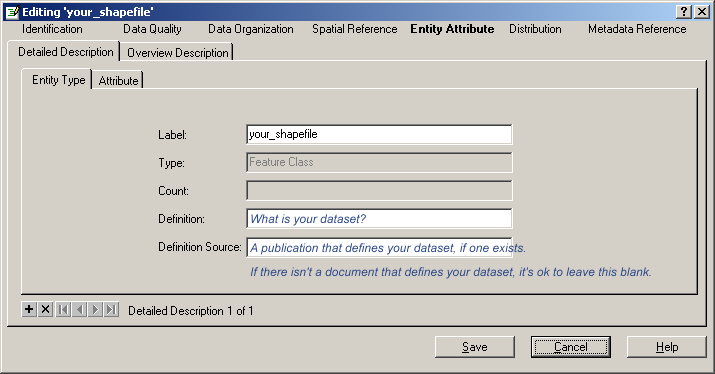 |
The Attribute tab is the place to define each field heading in the attriubute table, as well as the values associated with each field. The Label field is automatically filled in by ArcCatalog using the names of the columns in the dataset's attribute table.
|
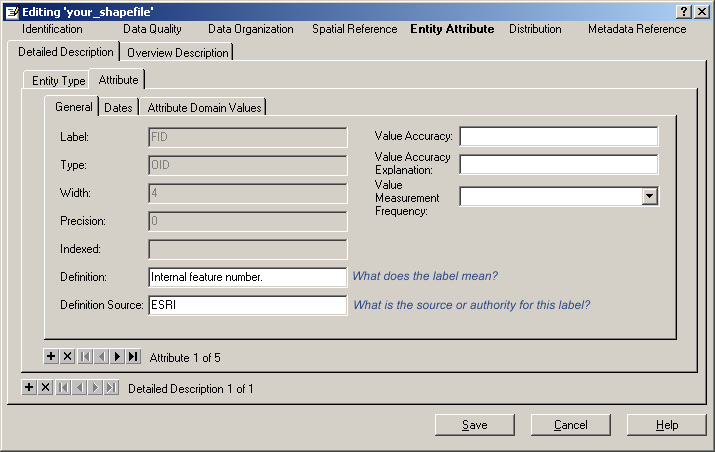 |
The Attribute Domain Values tab allows you to further develop your attribute information. The term "Domain" here refers to the type of information stored in a particular attribute.
An Enumerated Domain means there is a list of possible choices for this attribute. "Enumerated" does not mean the values are necessarily numbers. For example, there might be 10 road types to choose from, or this attribute might contain the values "high", "medium" and "low". You should enter a Value, Value Definition, and Value Definition Source for each possible value. To add another value, click the + button next to "Enumerated Domain (+) of 0", circled in red below. |
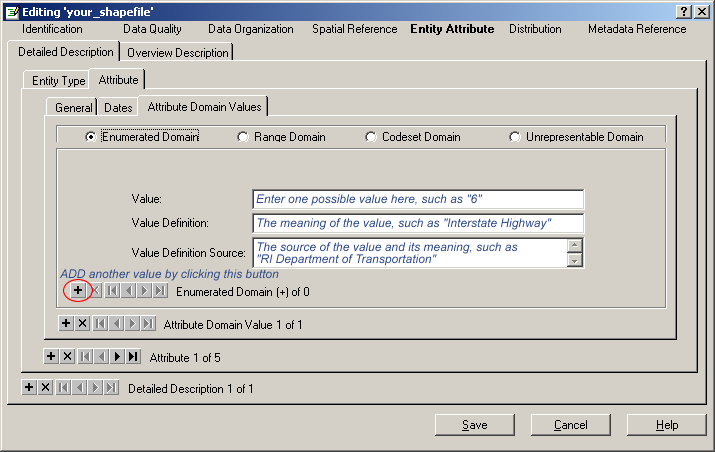 |
A Range Domain means the values for this attribute fall within a range, series, scale, or sequence, usually numeric. You will need to define the minimum and maximum values, units, etc. |
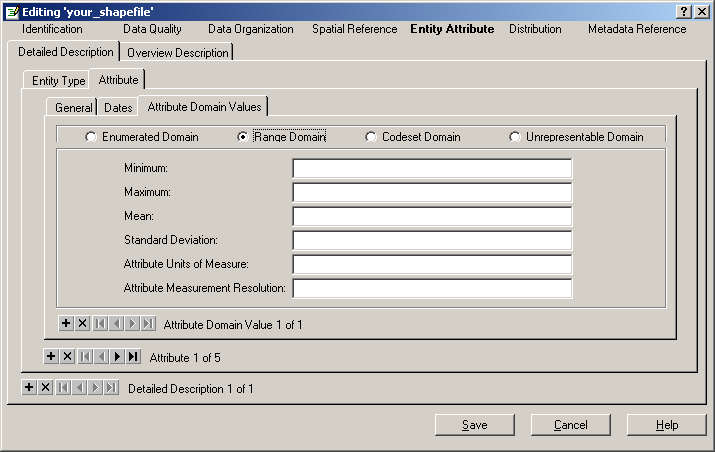 |
A Codeset Domain means the values for this attribute were obtained from a published set of codes. If there is no published document you can cite for your codes, you should use an Enumerated Domain and define each code. |
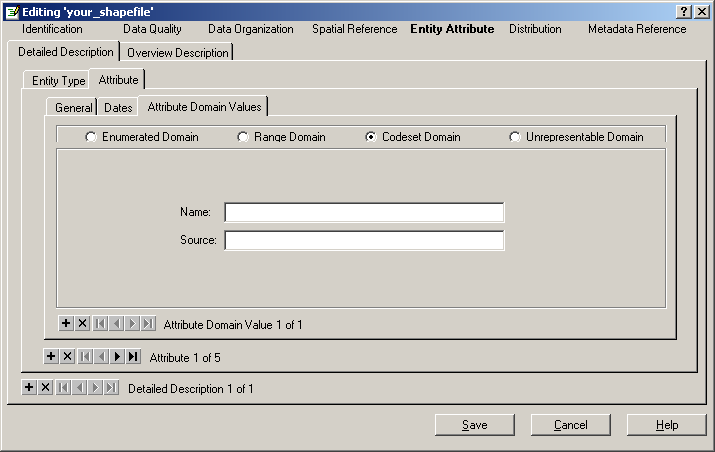 |
An Unrepresentable Domain is the category for any type of attribute that does not fit in the other 3 Domains. Unrepresentable domains could include addresses, names of people or places, areas of polygons (be sure to include units), etc. The image below contains the entry automatically filled in by ArcCatalog for the "FID" attribute. |
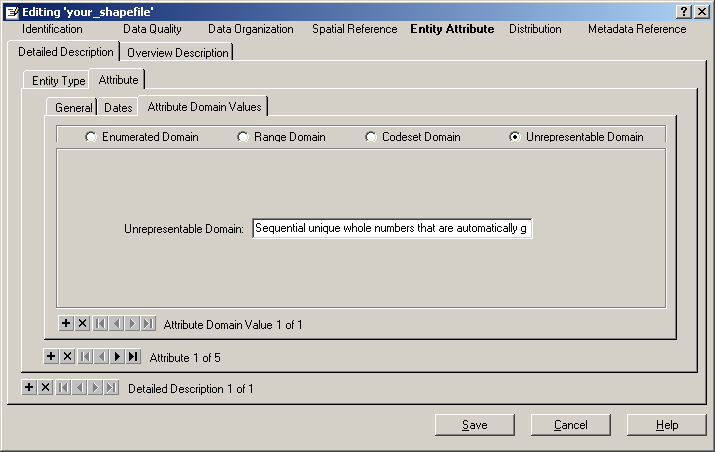 |
The Dates tab is optional. This is where you could enter information about when attribute data were collected..
Use the Overview Description tab to include general information that pertains to all of your attributes. Of course, the more detailed your Attribute Information is, the greater the likelihood your data will be used correctly.
|
Now we'll move on to the NPS Metadata Tools and Editor |
 |
 |



