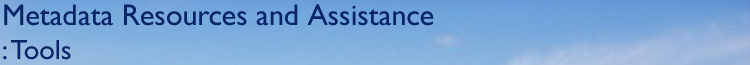

There are multiple tools that can be used to create and edit FGDC- and NPS-compliant metadata. You will likely find that you prefer to use multiple tools while creating metadata. In fact, certain sections cannot be edited using all of the tools.
In these instructional pages we have focued on ESRI's ArcCatalog and the NPS Metadata Tools & Editor (MTE), but you are encouraged to experiment with the available tools and determine a strategy that works best for you.
Other Metadata Help Websites:
NPS Data Store Instructions - This Park Service site includes instructions for creating metadata, using templates, uploading metadata and data to the Data Store, and other documents.
http://geology.usgs.gov/tools/metadata/ - Peter Schweitzer of USGS has created some excellent metadata assistance pages, including the very helpful Metadata in Plain Language and FAQ pages. Tools for editing and checking metadata are also available for download. You will probably want to bookmark Metadata in Plain Language so you can refer to it as you begin creating metadata.
U.S. Fish & Wildlife Service - This sample metadata document from the USFWS includes hints for what to enter in many of the fields.
Metadata Editing Tools:
ArcCatalog:
ArcCatalog is part of the ArcGIS Desktop suite developed by ESRI of Redlands, CA. ArcCatalog facilitates GIS file managment in a format similar to Microsoft's Windows Explorer, with the advantage that it keeps all of the components of a GIS file together when you move files around. ArcCatalog also includes a metadata editor that imbeds an .xml format metadata file within the GIS file. A number of stylesheets are available within ArcCatalog, including FGDC Classic (the stylesheet used in these pages), ESRI, FAQ, and stylesheets for ISO-compliant metadata as well. The ArcCatalog editor is designed to help you create FGDC-compliant metadata. When the NPS Editor is added as an extension, you can use the two tools together to create metadata that is compliant with both FGDC and NPS standards. When you click the Metadata tab in ArcCatalog, a metadata document is created that automatically detects certain information, including Spatial Reference Information and the names of any Attribute fields associated with the data.
NPS Metadata Tools & Editor (MTE):
The NPS Metadata Tools & Editor (MTE) can be downloaded for free and used as a standalone desktop application or as an extension to ArcCatalog versions 8.3/9.x. The MTE is intended to be the primary editor for metadata that will be uploaded to the NPS Data Store and produces XML metadata based on the NPS Metadata Profile. Metadata created with this tool are compliant with the NPS standard, but do not include the Entity and Attribute Information section found in the FGDC standard. Metadata compliant with both the FGDC and NPS standards can be created using a combination of ArcCatalog and the MTE. A variety of stylesheets are available within this tool, including the NPS Basic Edit, NPS Biological Profile, and FAQ stylesheets. The MTE also allows you to import portions of metadata from templates and existing documents and to parse completed metadata to identify errors.
While not specifically designed for users external to the NPS, the Tools and Editor features a number of powerful metadata editing capabilities that any metadata author is likely to find useful.
For more details on the NPS Metadata Tools & Editor, download the one-page fact sheet.
Three-Tab Editor:
The Three-Tab Editor was developed by the Coeur d'Alene Tribe GIS Program. This editor functions as an extension for ArcCatalog. Despite its name, it now has four tabs. The Three-Tab Editor uses a question-and-answer format to request information from user. For this reason, it may be a more approachable way to get started. This editor has the attractive feature of automatically populating the Metadata Creator, Contact Info, and Distribution Contact Info sections with the same contact information, saving you the tedious job of typing your address and phone number over and over. This tool will not allow you to create fully compliant metadata for the FGDC or NPS. For instance, this tool will not allow you to enter Data Quality Information.
Metaparser (MP):
MP (metaparser) was created by Peter Schweitzer of USGS. MP is a program that creates formal metadata by checking the syntax of a text file against the FGDC Content Standard for Digital Geospatial Metadata. MP generates a text report indicating errors in the metadata, primarily in the structure but also in the values of some of the scalar elements (i.e. those whose values are restricted by the standard) and also generates the three metadata files that are required (metadata *.txt, *.html, and *.sgml files). MP has been incorporated into the NPS MTE, so you do not need to download this software if you have the MTE. MP and other metadata software created by Peter Schweitzer are available here.
CNS (Chew and Spit):
If you are working with legacy metadata and have trouble importing text files into ArcCatalog, you may be able to make use of a tool called Chew-N-Spit (CNS) . CNS is a tool designed to convert poorly-formatted metadata into a text file that can be handled by ArcCatalog or MP. It takes as input a poorly-formatted metadata file and and outputs (1) a metadata file that can be read by MP and (2) a file listing all of the errors it encountered. CNS corrects indentation errors and other issues related to text files. CNS should only be used by those who have a working knowledge of properly formatted .txt metadata, as you will need to check over the final document to be sure CNS correctly converted your file. If you are creating new metadata, you will not need this tool. Other tools for working with legacy data and/or large quantities of metadata are available from USGS.
| Main |
| Instruction |
| Standards |
| Examples |
| FAQ |
| Data Management |
| Tools |
| FTSC Home |