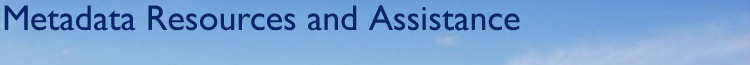

- What are metadata and why are they important?
- What is the FGDC CSDGM?
- Who is responsible for creating metadata?
- When should metadata be created?
- How do I create metadata?
- What if I'm using someone else's data?
- What if I have multiple layers of the same data?
- How do I post metadata to the NPS Data Store?
1. What are metadata and why are they important?
Metadata are a tool for distributing important information about a GIS dataset. Metadata tells a data user the age of the dataset, the contact information of a knowledgeable person, the intended purpose of the dataset, projection information, and many other important pieces of information. The main objective of creating metadata is to allow someone with no prior knowledge of your dataset to be able to use it effectively. Another purpose of metadata for NPS datasets is to allow NPS staff and partners to find your data on the Data Store. The keywords you include will allow others to find your data using the search features of the Data Store.
The FGDC is the Federal Geospatial Data Committee. The FGDC is a 19 member interagency committee chaired by the Secretary of the Department of the Interior. Numerous non-federal entities also participate in the FGDC. According to the FGDC website, the goal of the Committee is to "promote the coordinated development, use, sharing, and dissemination of geospatial data on a national basis." The effort to publish and distribute data is known as the National Spatial Data Infrastructure (NSDI), "a physical, organizational, and virtual network desined to enabe the development and sharing of htis nation's digital geographic information resources."
The Content Standard for Digital Geosptial Metadata (CSDGM) was adopted as the US Federal metadata standard in 1994 and revised in 1998. All Federal agencies are required by Executive Order to use this standard to document spatial data. The CSDGM has been published in a number of formats that are available at the FGDC Geospatial Metadata Standards site. Available on this site are a workbook, a graphical representation, and other representations of the standard. It will probably be easier to understand these documents if you have first examined a few completed metadata documents and/or explored a metadata editor such as the NPS Metadata Tools & Editor or ArcCatalog.
3. Who is responsible for creating metadata?
Ultimately the person who creates a dataset is responsible to provide documentation. This is logical since the person who created the dataset is the person who best understands the purpose of the data, the process of creation, and the other necessary information. Of course this is the ideal and often not the actual situation. If you are part of a federal agency, you are required by Executive Order to provide FGDC-compliant metadata with all data you produce. This same requirement holds for contractors producing data for you as a federal entity. Metadata should be included as part of all contracts. If you receive a dataset without metadata, it is in your best interest to contact the source of the data to either get metadata from them or obtain the necessary information so that you can write your own metadata. This will ensure that the data are useful to you and others in the future.
If you are responsible for the creation of the data, you are responsible for creation of the metadata and the quality of the metadata, whether you write it yourself or work with someone else to write it.
4. When should metadata be created?
The best time to create metadata is while the information is fresh on your mind. Keep in mind you don't have to write the whole document in one sitting. For instance, you may find it helpful to complete the Process Steps as you analyze your data, then compose the Abstract when the dataset is complete. Integrating metadata into your regular workflow will improve the quality of your documentation and will prevent the buildup of an overwhelming backlog of undocumented legacy data. If you already have an overwhelming backlog of undocumented legacy data, see the instructional pages of this website for assistance in the development of a plan to get caught up.
There are a number of resources available to help you learn to write metadata. The goal of this website is to provide you with tools and instruction, as well as point you to other resources. If you work at a National Park in the NPS Northeast Region, you may also find additional assistance through one of the Field Technical Support Centers for GIS (also known as Regional Technical Support Centers). The FTSCs are located at the University of Rhode Island (the host of this page) and North Carolina State University. Instructions for creating metadata and posting to the Data Store are also available through the NPS Data Store Instructions website.
6. What if I'm using someone else's data?
If you are using data created by someone else, hopefully they gave you metadata as well! If you have metadata, you don't need to start over - just add a Process Step (or Steps) to reflect the changes you made to the data. You may also need to update the Abstract and Purpose to reflect the new state of the data. Check over the other sections to make sure the information is still accurate (did you add any Attribute fields or alter the accuracy of the data?). You will probably want to leave most of the original metadata intact so that you and other users will know the complete story of the data.
If you were not supplied metadata, you should be careful in using the data at all. If you are going to use the data, you ought to know enough information to write basic metadata. If you do not know anything about the dataset, track down the creator of the data and find out the source and accuracy of the data, how old the dataset is, the contact information of the creator, etc before you use it. Then write some metadata! If there are serious limitations or unknowns, document these in the Abstract, Supplemental Information, and/or Use Constraints as appropriate.
7. What if I have multiple layers of the same data?
If you have multiple copies of a dataset, your priority should be the "best" copy. There are a number of questions to consider in determining which dataset is the "best". Which dataset is the most complete? the most accurate? the newest? Which dataset is the most appropriate to post to the Data Store?
If you have multiple copies of identical datasets, you may need to consider cleaning up your database. If there is no reason to keep some datasets, you may want to free up some storage space. But if you do need or want to keep multiple versions, make sure the metadata indicates the differences between them. Perhaps one could be labeled "Authoritative".
The NPS Metadata Tools & Editor allows you to use any .xml metadata document as a template for other metadata documents. Please see the instruction pages for more information about this extremely useful feature.
8. How do I post metadata to the NPS Data Store?
If you are an NPS Data Steward, you may want to make your completed data and/or metadata available to other GIS users through the Data Store. If you do not want certain datasets to be downloadable, you may post metadata alone. Instructions for Uploading Data and Metadata and other metadata assistance documents are available on the NPS Data Store Instructions website. This site also contains a couple very basic metadata templates. These templates are minimal, but they do include the NPS Distribution Liability.
| Main |
| Instruction |
| Standards |
| Examples |
| FAQ |
| Data Management |
| Tools |
| FTSC Home |