This page contains a default metadata document for a sample shapefile. Only the information automatically harvested by ArcCatalog has been filled in. This metadata is displayed using the "FGDC Classic" Stylesheet.

The default Title for your metadata document is the name of the file. You can (and should) change this title to something more descriptive. We recommend that you include a word or two to describe the data, the name of the relevant park, and a date in your title. The Identification Information Section contains general information about your dataset. The title, the organization or person who created the dataset, an abstract, a purpose statement, and keywords to use to find your data are included in this section. You'll notice that most fields contain text that begins with "REQUIRED: ..." This indicates that you must enter something for this field in order to be compliant with the FGDC standard (the CSDGM). This text also gives you a hint for filling in this field.
Here you will notice the Bounding Coordinates have already been filled in. ArcCatalog harvested this information from your shapefile and will update these if you change the extent of your shapefile.
The Data Quality Information Section contains information about the consistency of your features and attributes, the accuracy of your data, the steps you went through to create your data, and the sources you used. You can add as many Proccess Steps and sources as you need to adequately describe how you created your dataset. The Spatial Reference Information Section is another section that is automatically filled in. You do not need to change anything here. ArcCatalog correctly identified this shapefile as a Vector dataset containing 4 polygons. The Spatial Reference Information Section is also filled in and updated for you. If this section has not been filled in, you need to assign a projection to your dataset. The projection assigned to this shapefile is Universal Transverse Mercator (UTM) Zone 18 and North American Datum 1983 (NAD 83). See how much information your metadata already contains?
The Entity and Attribute Information contains information about the fields in the attribute table of your dataset. This section can indicate the meanings of your field names, the units you used for measurements, the meanings of codes or ID numbers, etc. This section is not mandatory according to the FGDC standard; however, you can imagine how useful this information will be for anyone wanting to use these data. In fact, your data may be useless to another person without this information. The Distribution Information section contains instructions on how someone can obtain a copy of your dataset, including the contact information of the Distributor and the URL for the Data Store if this is to be a downloadable dataset. The Metadata Reference Information section contains the contact information of the person who created the metadata. By now you may have noticed that your contact information is found several times throughout this document.You are required to enter this information in each section that requests it. However, once you have filled out a complete metadata document, you can use that document as a template for other datasets. So you may only have to fill in one complete metadata document by hand. In the future, you can use templates.
Learn to edit metadata using ArcCatalog. Learn to edit metadata using the NPS Metadata Tools & Editor. |
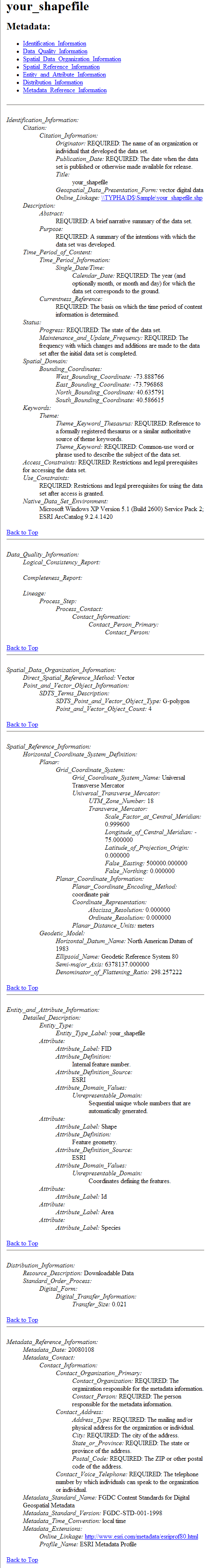 |
| Main |
| Instruction |
| Standards |
| Examples |
| FAQ |
| Data Management |
| Tools |
| FTSC Home |