

| Uploading Data and Metadata to the NPS Data Store: | ||
If you are an NPS Data Steward, you probably plan to upload your data and/or metadata to the NPS Data Store. When you have parsed your metadata and corrected any errors, click on the Editor menu and select Upload XML Metadata. This will open your Internet browser and take you to the Data Store. You will need to log in with your Data Steward login. Full instructions for Uploading Data and Metadata are available from the Park Service. Additional Data Store Instructions documents are available here. |
||
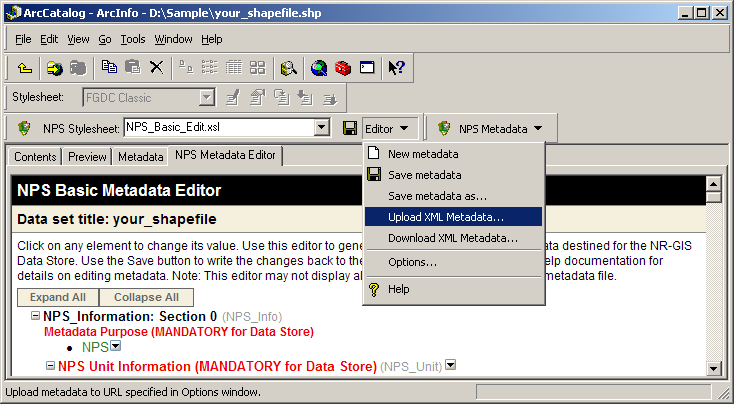 |
||
|
NOTE: The Metadata Purpose element of the NPS Info section is very important for data uploaded to the Data Store. If you plan to upload data as well as metadata, you need to insert a Metadata Purpose of OnlineData. If you do not, your dataset will not come up when someone enters Online Data as their Search Type in the Data Store. The NPS Data Store Instructions are somewhat misleading on this point. The instructions indicate that data will automatically be flagged as OnlineData, but this is not the case. |
||
| Main |
| Instruction |
| Standards |
| Examples |
| FAQ |
| Data Management |
| Tools |
| FTSC Home |