|
To edit a metadata document in ArcCatalog, click the Edit Metadata button. This will open the dialog box you see below. You will enter text in the white text boxes. Boxes with "REQUIRED: ..." in them are mandatory for FGDC-compliance. You can navigate through the Editing dialog box by clicking the tabs and the headings. Clicking a heading (Identification, Data Quality, Data Organization, etc) will display a new set of tabs.
|
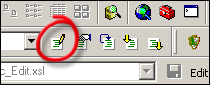 |



